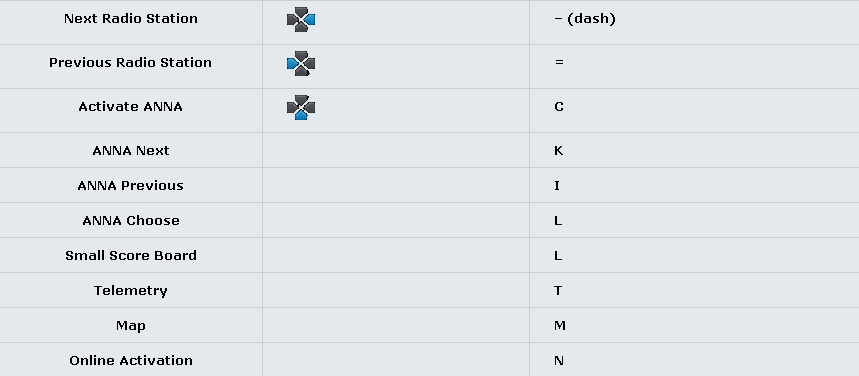Forza Horizon 3 is an open world racing game, so you choose where you want to go and what races you want to participate in. There is also an online multiplayer where you can meet other drivers and start your very own races with friends. Here are the Forza Horizon 3 Controls for the Xbox One and PC. Please not that this is an Xbox Play Anywhere title which allows you to play on your Windows 10 PC and your Xbox One with a single purchase of the game. You must purchase the digital copy of the game for this to work. Disc based copies do not have this ability. Play Anywhere games save your progress as well so you can take over from your Xbox on a PC somewhere else and continue where you left of. All you have to do is sign in with your Xbox Live account and your game will be there.

Forza Horizon 3 Controller Layout (Click to Enlarge)
Forza Horizon 3 Gameplay Tips
● Try not to just go for the highest class of vehicle as quickly as possible. These cars are harder to control and don’t work well on every road surface. Build up your skills and and a large selection of cars so you can have the best car for each occasion.
● When performing jumps, a stable car is better than just hitting a ramp at full speed. This is crucial for a good landing. Any extra speed you gain before the jump could be lost with a bad landing.
● Don’t turn your wheels in the air. Set up a jump straight and remain straight. Turning the wheels in the air will cause a bad landing, skid and/or a crash.
● Manual Transmission is better for good players. You will gain an advantage over other players with a Manual gearbox if used correctly. You will be able to choose how much power to send to the wheels and when. Automatic gearboxes keep the cars torque at a steady level and change gears depending on that and the speed. Sometimes you need more power at a lower gear. Because of this manual gearboxes help when drifting (getting you more points).
● Drafting works in Forza Horizon 3. Follow a car closely and the air resistance will decrease giving you extra speed. Then pull out and over take like a slingshot.
● Forza Horizon 3 has a day night cycle. Some challenges are better done at night because there is less traffic on the road. Others are better in the day when you can see much better.
● Don’t forget to customise your car. Tweak it until you have a car that handles the way you like to drive. Not everyone drives the same. Not even in computer games.
● Rear wheel drive cars tend to understeer and skid, but they turn better overall and carry more speed. 4×4’s have better traction and much better starts but turning is compromised at speed.